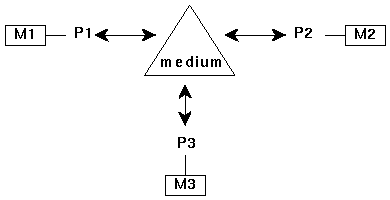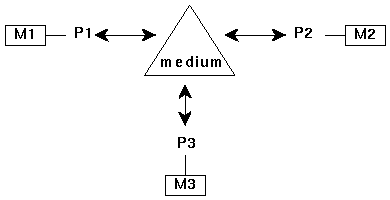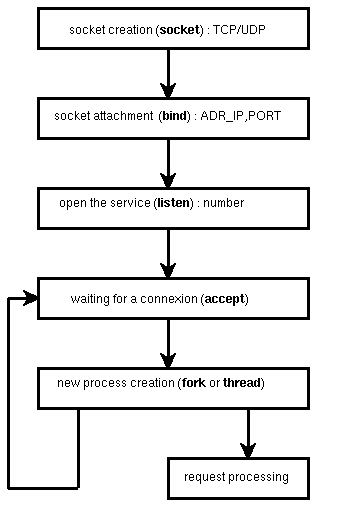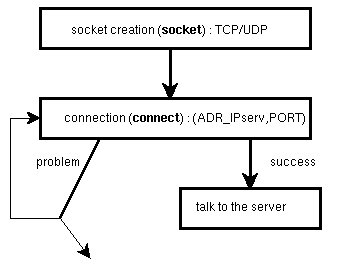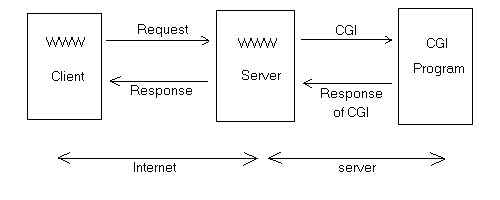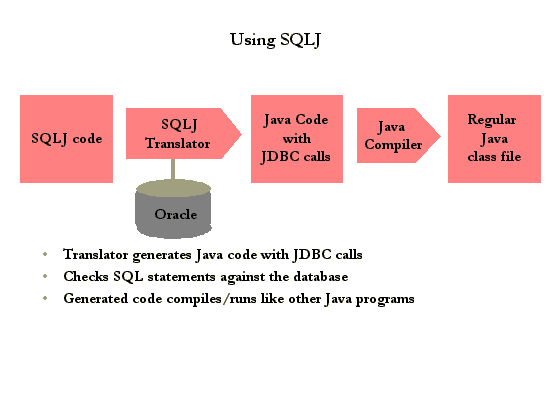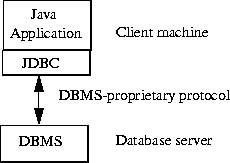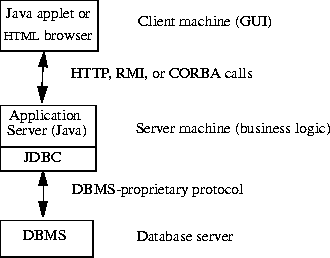oval
Centre International de Mathİmatiques Pures et Appliquİes
International Center for Pure and Applied Mathematics
A CIMPA-UNSA-INRIA-UNESCO-VIETNAM SCHOOL ON
Objects and Network
Sockets and Client/server Courses
Emmanuel Chailloux
Emmanuel.Chailloux@lip6.fr
http://www-spi.lip6.fr/~emmanuel
SUMMARY
- Distributed memory model
- Sockets : Generic client/server
- Internet services : HTTP reader
- Dynamic pages for the Web
- Databases : SQL server and JDBC, SQLJ
- Architectures for client/server
Distributed memory
Each processus has its
own memory space and communicates with the others through
a medium (protocols).
Ş explicit communication and implicit synchronization!!!
sockets.tex[Prises de communication en Java]
Communication on sockets : socket types
- UDP (User Datagram Protocol)/IP (Datagram sockets)
no order - may lose packets - fast
- TCP (Transmission Control Protocol)/IP (Stream sockets)
delivery in the order - no lost packets - slow
Sockets communication have :
- a server : waiting for incoming requests
- a client : initiates a connection, and then passes or requests
informations to the server.
Communications are asymmetric!!!
Communication on sockets
Server scheme :
Communication on sockets
Client scheme :
Main classes for networking
in package java.net :
Low level:
- InetAddress : IP address class
- DatagramPacket : datagram packet class
- DatagramSocket : using UDP
High level:
- ServerSocket : server Socket class
- Socket : client Socket class
- URL : Uniform Resource Locator (an object on the Web)
ServerSocket and Socket classes
Main methods:
| ServerSocket: | Socket: |
| ServerSocket(int port) | Socket(String host,int port) |
| Socket accept() | |
| void close() | |
| | InputStream getInputStream() |
| | OutputStream getOutputStream() |
|
All these methods can throw an IOException,
and need throws IOException.
cl-se.tex[Client/Server in Java]
Example : CAPITALIZER server
Service: the server receives a line, converts it in CAPITALIZE
and sends it to its client.
Organization:
Server side : two classes :
- Server class : creates a socket and waits for a connection
- Connection class : treats the request
Client side : one trivial class :
- Client class : waits for a inpt line from the keyboard, sends it to the server, waits for the answer and displays it.
Protocol:
A line which contains only the word end closes the connection
with the client!!!
Server part
indentation
import java.io.*;
import java.net.*;
public class Server extends Thread {
protected static final int PORT =45678;
protected ServerSocket hear;
Server ()
{try
{hear = new ServerSocket(PORT);}
catch (IOException e)
{System.err.println(e.getMessage());
System.exit(1);
}
System.out.println("Server hears on port : "+PORT);
this.start();
}
public void run ()
{try
{while (true)
{Socket client=hear.accept();
Connection c = new Connection (client);}}
catch (IOException e)
{System.err.println(e.getMessage());
System.exit(1);}
}
public static void main (String[] args)
{new Server();}
}
Connection part
indentation
import java.io.*;
import java.net.*;
class Connection extends Thread {
protected Socket client;
protected BufferedReader in;
protected PrintWriter out;
public Connection(Socket client_soc)
{client=client_soc;
try
{in=new BufferedReader(
new InputStreamReader(client.getInputStream()));
out=new PrintWriter(client.getOutputStream());}
catch (IOException e)
{try {client.close();}
catch (IOException e1){}
System.err.println(e.getMessage());
return;}
this.start();
}
public void run()
{try
{while (true)
{String line=in.readLine();
if (line.toUpperCase().compareTo("END")==0) break;
System.out.println(line.toUpperCase());
out.println(line.toUpperCase());
out.flush();
}}
catch (IOException e)
{System.out.println("Connection : "+e.toString());}
finally
{try {client.close();}catch (IOException e) {}}
}
}
Client part
indentation
import java.io.*;
import java.net.*;
public class Client {
protected static final int PORT=45678;
public static void main(String[] args)
{
Socket s=null;
if (args.length ¹ 1)
{System.err.println("Usage: java Client <hote>");
System.exit(1);}
try
{s=new Socket (args[0],PORT);
BufferedReader inChannel = new BufferedReader(
new InputStreamReader(s.getInputStream()));
DataInputStream console = new DataInputStream (s.getInputStream());
PrintWriter outChannel = new PrintWriter(s.getOutputStream());
System.out.println("Connection : "+ s.getInetAddress()+" port : "+s.getPort());
String line = new String();
char c;
while (true)
{System.out.print("?"); System.out.flush();
line = "";
while ((c=(char)System.in.read()) ¹ '\n') {line=line+c;}
outChannel.println(line);
outChannel.flush();
line=inChannel.readLine();
if (line == null)
{System.out.println("Connection disapears"); break;}
System.out.println("!"+line);
}
}
catch (IOException e) {System.err.println(e);}
finally {try {if (s ¹ null) s.close();}catch (IOException e2) {}}
}
}
Execution
Server side:
$ java Server
Server hears on port : 45678
THIS IS THE END
MY ONLY FRIEND THE END
Client side:
$ java Client asimov
Connection : asimov/132.227.69.15 port : 45678
?this is the end
!THIS IS THE END
?my only friend the end
!MY ONLY FRIEND THE END
?end
Connection disappears
Internet services
| name | port | socket type | description |
| ftp | 21 | tcp | file transfer |
| telnet | 23 | tcp | connection to remote systems |
| smtp | 25 | tcp | mail protocol |
| name | 42 | udp | nameserver |
| tftp | 69 | udp | trivial ftp |
| http | 80 | tcp | for the Web |
| pop2 | 109 | tcp | Post office |
|
A same service can exist on different ports as http.
The Internet protocols are described in documents Request For
Comments (RFCs),available online at : http://www.internic.net/std
Others services
From Unix world:
- NFS (Network File System), LPD (printer daemon)
- X-window
- server manages screen, keyboard and mouse
- clients are graphical applications, which talk with the server ;
a special client, the window manager, gives the look and feel.
Others examples:
- databases servers : SQL servers
- networking games (xpilot, xgis, Chess Server, Go Server (IGS : http://igs.nuri.net/), MUD, ...)
World Wide Web
- WWW : World Wide Web
- HTTP : Hyper Text Transfert Protocol
- HTML : Hyper Text Markup Language
Hyper Text : multimedia text + links
- URL : Uniform Resource Locater
service://machine-name/dir1/dir2/resource:port
- Browser : a HTTP Client which can visualize HTML source
Communicator (Netscape), Explorer (Microsoft), ...
- MIME : Multipurpose Internet Message Extensions
define Content-type, access-type, ...
HTTP small description
HTTP protocol (http://www.w3.org/pub/WWW/Protocols/) :
HTTP messages consist of requests from client to server and responses
from server to client.
HTTP-message = Request | Response
Request = Request-Line
... CRLF
Request-Line = Method SP Request-URI
SP HTTP-Version CRLF
Request-URI = absoluteURI | abs_path
Method = "GET"
| "HEAD"
| "POST"
Example :
GET /pub/WWW/TheProject.html HTTP/1.0
Example : an http client
indentation
import java.io.*;
import java.net.*;
public class http {
public static void main(String []args){
String webserver ="ufr-info-p6.jussieu.fr";
int http_port = 80;
Socket sock;
DataInputStream dis;
PrintStream ps;
switch (args.length) {
case 0: break;
case 1: {webserver=args[0]; break;}
case 2: {http_port = (int)Integer.parseInt(args[1]);break;}
default : {System.err.println("Usage: java http <hote> <port>");
System.exit(1);}
}
try {
sock = new Socket(webserver, http_port);
dis = new DataInputStream(sock.getInputStream());
ps = new PrintStream(sock.getOutputStream());
ps.println("GET /index.html");
String s= null;
while ( (s=dis.readLine()) ¹ null) {
System.out.println(s );
}
sock.close();
}
catch (Exception e) {System.err.println("IO:"+e.getMessage());
System.exit(2);}
}
}
Running http client
$ java http www.ufr-info-p6.jussieu.fr
<!-- index.html -->
<HTML>
<HEAD>
<TITLE>Serveur de l'UFR d'Informatique
de Pierre et Marie Curie</TITLE>
</HEAD>
<BODY>
....
<A HREF="mailto:webdev@ufr-info-p6.jussieu.fr">webdev</A>
dernière modification le 30/04/98 à 14h43
</BODY>
</HTML>
<!-- index.html -->
using URL class
in java.net package
- creating a URL : URL(URL baseURL, String relativeURL)
- parsing a URL : getProtocol(), getHost(), getFile(), getPort(), getRef()
- connecting to a URL : openConnection()
- reading from and writing to a URL : getInputStream(), getOutputStream()
http client : new version
indentation
import java.net.*;
import java.io.*;
public class wurl {
public static void main (String a[]) {
BufferedReader dis;
try {
URL u = new URL("http://cadillac.lip6.fr/index.html");
dis = new BufferedReader(
new InputStreamReader(u.openConnection().getInputStream() ));
String s;
while ( (s=dis.readLine()) ¹ null) {
System.out.println( s );
}
}catch (Exception e) {System.out.println( e ); }
}
}
Http servers and dynamic pages
- static pages
HTML document (an existing file)
- dynamic pages with CGI (Common Gateway Interface)
to run programs in the server
- applets
to load and to run small graphic application in the client
Dynamic pages don't exist before in the server, but are generated
by programs!!!
CGI : Common Gateway Interface
- Part of HTTP server to communicate with others programs running in the server
- a standard interface for browsers to run a program in the server.
Input/Output to CGI
- Input :
- information about the client
- From data supplied by the user :
2 methods : GET and POST
Data encoding
- Output :
HTTP header through stdout + data (HTML)
Remarks
- use HTML forms (button, list,...)
- can be used with any languages (with stdin and stdout) :
Java (Servelt API), C, Perl, Lisp, ML, ...
- without state (needing to conserve state inside HIDDEN fields)
- all the work is delegated to the server.
- connection to DBMS.
Applet
- better distribution between client and server : 2 or 3 tiers
- real GUI (Graphic User Interface)
- direct connection to DBMS
- RMI or CORBA calls (remote method invocation)
- better security
Database servers
API JDBC: Java DataBase Connectivity
- standard SQL database access interface
- providing uniform access to a wide range of relational databases
To use JDBC:
- you need a JDBC Driver to mediate between JDBC and the database.
- ODBC bridge, implements JDBC API in terms of the ODBC standard C API.
JDBC interfaces
in java.sql package
DriverManager:
- to manage drivers loaded list
- to create TCP connections (bfConnection)
- to map URL to connections
Connection:
- to create a stream to a DB
- in URL format : jdbc:mysql://"+asimov+":3306/+table
- with connection properties : username, passwd
- to create Statements (SQL requests)
- to manage transactions
Statement:
- to manage basic SQL requests
- 2 sub-types
- PreparedStatement : pametrized requests (IN)
- CallableStatement : saved procedures (OUT)
- adding parameters : methods : set, ..., indexed access
- to create ResultSet
ResultSet:
- to access to a tuple from result (SELECT)
- to access via columns : by name, by index
- to convert types between SQL and Java
- to use a stream for the raw data
- to manage basic cursors
basic example : SELECT
indentation
Connection con = DriverManager.getConnection (
"jdbc:mysql:"+machine+":"+port+"/"+dbname, "login", "password");
Statement stmt = con.createStatement();
ResultSet rs = stmt.executeQuery("SELECT name, age FROM Table1");
while (rs.next()) {
int x = rs.getInt("age");
String s = rs.getString("name");
System.out.prinln("name: "+ name+" age: "+age);
}
basic example : UPDATE
indentation
java.sql.PreparedStatement ps =
conn.createStatement(ªUPDATE T1 SET cat=? WHERE age=?º);
ps.setString(1, ªYoungº);
for (int i = 14; i < 19; i++) {
ps.setInt (2, i);
int nbTuples = ps.executeUpdate();
System.out.println ("age: " + i + " nb: " + nbTuples);
}
Interest
Advantages:
- integrated inside core Java
- complete API for dynamic SQL
- a lot of converting functions
- multiple drivers : configuration 2-tier, 3-tier
Disadvantages:
- no typechecking from database
- hard to write a program ( verbose,...)
- results are not java objects
Bridge with ODBC
ODBC : (Open Database Connectivity) :
standard interface between application program and database
using for MS Access on Windows, Informix on Linux, ...
Bridge ODBC:JDBC : URL format :
jdbc:odbc:machine:port/myDB
needs JDBC-ODBC bridge + driver ODBC (given with DBMS)
SQLJ : Embedded SQL
- proposed by IBM, Oracle, Sybase
#sql statements inside Java programs
- precompilation :
- to check and to optimize SQL source
- to generate Java classes (Connection, ResultSet)
- to generate JDBC code
Simplified code
indentation
//SQLJ
float w; java.sql.Date x; int y; String z;
...
#sql {SELECT C1, C2 INTO :w, :x FROM TAB WHERE C3 = :y AND C4 = :z };
//JDBC
float w; java.sql.Date x; int y; String z;
...
PreparedStatement s = connection.prepareStatement(
"SELECT C1, C2 FROM TAB WHERE C3 = ? AND C4 = ?");
s.setInt(1, y);
s.setString(2, z);
ResultSet r = s.executeQuery();
r.next();
w = r.getFloat(1);
x = r.getDate(2);
r.close();
s.close();
Architecture for clients/servers
two tiers:
Architecture for clients/servers
three or more tiers:
This document was translated from LATEX by HEVEA.