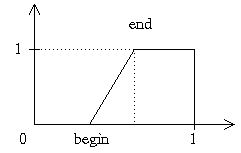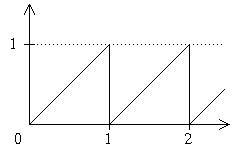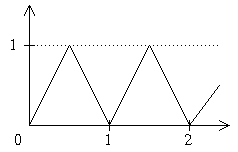-
Rendering noise
First, initialise the GLP library and scene to be rendered :
glpInit();
GLuint scene = glGenLists(1);
glNewList(scene, GL_COMPILE);
glutSolidTorus(1.0,2.0,20,20);
glEndList();
glpSetParameterf(GLP_NOISE_AMP,1.0);
glDepthTest(GL_LESS);
Then draw the scene :
glDepthMask(GL_TRUE);
glClear(GL_COLOR_BUFFER_BIT | GL_DEPTH_BUFFER_BIT);
// set projection, modelview matrix...
glEnable(GL_DEPTH_TEST);
glPolygonOffsetEXT(1.0,0.0001);
glEnable(GL_POLYGON_OFFSET_EXT);
glpDrawNoise(scene);
glpFinalize();
// show framebuffer
-
Simple marble
We need define a colormap and change some parameters in the initialisation
glpInit();
glDepthTest(GL_LESS);
// define a Display list called scene like in the previous
example
float marble[6][5] = {
{0.00, 0.0,0.0,0.0,1.0},
{0.05, 0.8,0.2,0.2,1.0},
{0.50, 1.0,0.5,0.5,1.0},
{0.60, 1.0,1.0,1.0,1.0},
{0.95, 0.6,0.0,0.0,1.0},
{1.00, 0.0,0.0,0.0,1.0}};
glpSetColormap(256,4,GLP_NORM,6,(float*)marble);
glpSetParameteri(GLP_COMPONENT,GLP_MODE_L);
glpSetParameterf(GLP_NOISE_AMP,0.25);
glpSetParameterf(GLP_FUN_AMP,0.75);
Then draw the scene using luminance noise (GLP_MODE_L) and compute
a gradient blended to the noise, then we apply the colormap.
glDepthMask(GL_TRUE);
glClear(GL_COLOR_BUFFER_BIT | GL_DEPTH_BUFFER_BIT);
// set projection, modelview matrix...
// draw the noise at 0.25 scale :
glMatrixMode(GL_TEXTURE);
glLoadIdentity();
glScalef(0.2,0.2,0.2);
glEnable(GL_DEPTH_TEST);
glPolygonOffsetEXT(1.0,0.0001);
glEnable(GL_POLYGON_OFFSET_EXT);
glpDrawNoise(scene);
// blend gradient function
glMatrixMode(GL_TEXTURE);
glLoadIdentity();
glScalef(0.2,0.2,0.2);
glTranslatef(0.5,0.5,0.5);
glEnable(GL_BLEND);
glBlendFunc(GL_ONE,GL_ONE);
glpDrawPattern(scene,GLP_FUNC_GRADIENT);
// do colormap & finish :
glDisable(GL_BLEND);
glpDoColormap();
glpFinalize();
// shows the framebuffer
-
Simple wood
Wood is just like marble, only colormap and pattern function (GLP_CYLINDER
pattern function with a GLP_TRIANGULAR mode function) are different.
This time we also need a correlated r,g,b noise (GLP_MODE_RGB)
instead of luminance noise.
In the marble example, we used a colormap which maped black to black,
so the black background was not affected by glpDoColormap. This
time, the background will not be mapped to black and we use stencil buffer
to restrict color mapping to the pixel of the scene leaving the background
unaffected.
First, initialization :
glpInit();
glDepthTest(GL_LESS);
// define a Display list called scene like in the previous
example
float wood[][4] = {
{0.000, 1.00, 1.00, 1.00 },
{0.120, 0.70, 0.41, 0.11 },
{0.231, 0.70, 0.46, 0.11 },
{0.496, 1.00, 1.00, 1.00 },
{0.701, 1.00, 1.00, 1.00 },
{0.829, 0.70, 0.46, 0.11 },
{1.000, 1.00, 1.00, 1.00 }
};
glpSetColormap(256,4,GLP_NORM,7,(float*)wood);
glpSetParameteri(GLP_COMPONENT,GLP_MODE_RGB);
glpSetParameterf(GLP_NOISE_AMP,0.25);
glpSetParameterf(GLP_FUN_AMP,0.75);
glpSetParameterf(GLP_FUN_MODE,GLP_TRIANGULAR);
This time, a rgb noise is used, and the stencil-buffer allows the colormap
to be apllied only to the pixel of the torus (thus, the background is not
affected) :
glDepthMask(GL_TRUE);
glClear(GL_COLOR_BUFFER_BIT | GL_DEPTH_BUFFER_BIT | GL_STENCIL_BUFFER_BIT);
// set projection, modelview matrix...
// Set to 1 in the stencil buffer pixels drawn
glEnable(GL_STENCIL_TEST);
glStencilOp(GL_REPLACE, GL_REPLACE, GL_REPLACE);
glStencilFunc(GL_ALWAYS, 1, 0xffffffff);
// draw the noise
glMatrixMode(GL_TEXTURE);
glLoadIdentity();
glScalef(0.25,0.25,0.25);
glEnable(GL_DEPTH_TEST);
glPolygonOffsetEXT(1.0,0.0001);
glEnable(GL_POLYGON_OFFSET_EXT);
glpDrawNoise(scene);
// blend gradient function
glMatrixMode(GL_TEXTURE);
glLoadIdentity();
glScalef(0.3,0.3,0.3);
glTranslatef(0.5,0.5,0.5);
glEnable(GL_BLEND);
glBlendFunc(GL_ONE,GL_ONE);
glpDrawPattern(scene,GLP_FUNC_CYLINDER);
// do colormap & finish :
glStencilFunc(GL_EQUAL,1,0xffffffff);
glStencilOp(GL_KEEP,GL_KEEP,GL_KEEP);
glDisable(GL_BLEND);
glpDoColormap();
glpFinalize();
// shows the framebuffer
-
Adding some lighting
To add lighting to any of the example obove, we just add one or two
passes after glpFinalize and before displaying the framebuffer.
Light position can be added in the initalisation :
// Initialisation like in the previous example
GLfloat light_pos[4] = { 1.0, 1.0, 1.0, 0.0};
GLfloat light_color[4] = { 0.6, 0.8, 1.0, 1.0};
GLfloat ambiant_color[4] = { 1.0, 1.0, 1.0, 1.0 };
glLightfv(GL_LIGHT0,GL_POSITION,light_pos);
glLightfv(GL_LIGHT0,GL_DIFFUSE,light_color);
glLightfv(GL_LIGHT0,GL_SPECULAR,light_color);
glLightModelfv(GL_LIGHT_MODEL_AMBIENT,ambiant_color);
glEnable(GL_LIGHT0)
And to display the scene :
// Like in the previous example
// don't forget the glpFinalize
before the lighting pass
GLfloat white[] = {1.0, 1.0, 1.0, 1.0};
GLfloat black[] = {0.0, 0.0, 0.0, 1.0};
// diffuse lighting :
glEnable(GL_LIGHTING);
glBlendFunc(GL_DST_COLOR,GL_ZERO);
glEnable(GL_BLEND);
glShadeModel(GL_SMOOTH);
glMaterialfv(GL_FRONT, GL_DIFFUSE, white);
glMaterialfv(GL_FRONT, GL_SPECULAR, black);
glCallList(scene);
// specular lighting
glBlendFunc(GL_ONE,GL_ONE);
glMaterialfv(GL_FRONT, GL_DIFFUSE, black);
glMaterialfv(GL_FRONT, GL_SPECULAR, white);
glCallList(scene);
glDisable(GL_LIGHTING);
glDisable(GL_BLEND);
glShadeModel(GL_FLAT);
// show the framebuffer
-
Usign different textures in the same scene
-
Problems with transparency
Render the scene display list applying a function to each pixel.
For each pixel rendered by scene, its coordinate x,y,z (in object
coordinate system) are computed and stored respectively in r,g,b. Then
the pattern function func of r,g,b is computed and stored back into
r,g,b.
The first pass is done using special texturing of the scene in 3D mode;
you can change the scale and orientation of the pattern by transforming
the texture matrix. The GLP_FUN_MODE, GLP_FUN_SIZE and
GLP_FUN_AMP parameters control how r,g,b are computed from x,y,z
in this pass.
The second pass is done in 2D using color matrix and color tables;
each pixel is altered unless you set up stencil test before calling glDrawPattern.
Because the last 2D pass often be factored with a subsequent call to
glpDoColormap(), don't forget to call glpFinalize() before
adding your own OpenGL code or if the rendering is complete.
Different available pattern functions are :
-
GLP_FUNC_GRADIENT
r,g,b are set to the x coordinate of the pixel
-
GLP_FUNC_CYLINDER
r,g,b are set to (x2+y2)/2
-
GLP_FUNC_SPHERE
r,g,b are set to (x2+y2+z2)/3
You can enable blending before calling glpDrawPattern in order
to blend the x,y,z calculated in the first pass with previous r,g,b values
in the frame buffer (the best example is blending function to a previously
rendered noise using glpDrawNoise() to compute the value of the
pattern function at x+noisex(x,y,z),y+noisey(x,y,z),z+noisez(x,y,z) instead
of x,y,z). Because blending with a previous image causes r,g,b computed
in the first pass to be clamped to [0,1], you should set GLP_FUN_AMP
small enough to avoid the blended values to overcome 1.0.
SGI_color_matrix extension is needed for GLP_FUNC_CYLINDER
and GLP_FUNC_SPHERE, otherwise a GLP_NOT_SUPPORTED error
will be raised.
GLP_FUN_MODE and GLP_FUN_SIZE parameters control how
x,y,z are computed first in order to fit into [0,1].
scene must not provide any color, material or texturing information.Texturing
is supposed disabled; color mask is supposed to be all GL_TRUE,
polygon offset values are supposed to be correctly set.
Texturing, texture coordinate generation, blending, z-buffer state
and color matrix and changed.
Texturing, texture coordinate generation, blending, color matrix, depth
test, z-buffer writing and polygon offset are disabled; color mask is reset
to all GL_TRUE.
see also
-
GLP_DIMENSION
values : GLP_MODE_3D, GLP_MODE_2D
default value : GLP_MODE_2D
affects : glpDrawNoise
True noise is a 3D function of x,y,z. Because 3D mode requires 3D texture
extension, it can be unavailable or software emulated and thus very slow.
This is why you can choose a 2D noise function of x,y and translation invariant
upon the z axis. With adequate texture matrix this can be sufficient and
may be much faster.
If EXT_texture3D extension is not supported by OpenGL, setting
GLP_DIMENSION to GLP_MODE_3D will result in a GLP_NOT_SUPPORTED
error.
-
GLP_COMPONENT
values : GLP_MODE_RGB, GLP_MODE_L
default value : GLP_MODE_RGB
affects : glpDrawNoise
In rgb mode (GLP_MODE_RGB), three uncorrelated noise functions
are computed for the red, the blue and the green component.
In luminance mode (GLP_MODE_RGB), the three component are
equal.
-
GLP_FREQ_MULT
values : GLfloat > 0
default value : 2.0
affects : glpDrawNoise
Turbulence is a sum of pseudo-periodic noise function at different frequencies
and amplitude.
Frequencies of successive layer are multiplicated by this value.
-
GLP_NOISE_AMP
values : GLfloat in [0,1]
default value : 0.5
affects : glpDrawNoise
The pseudo-periodic noise function values are in [0,GLP_NOISE_AMP]
, with GLP_NOISE_AMP<=1.
Turbulence is a sum of this pseudo-periodic function, so it's amplitude
is given by
GLP_NOISE_AMP*(1+1/GLP_AMP_DIV+1/(GLP_AMP_DIV^2)+...+1/(GLP_AMP_DIV^GLP_OCTAVE)).
-
GLP_AMP_DIV
values : GLfloat > 0
default value : 2.0
affects : glpDrawNoise
Turbulence is a sum of pseudo-periodic noise function at different frequencies
and amplitude.
Amplitude of successive layer are divided by this value as frequency
is multiplied by GLP_FREQ_MULT.
Because the noise function has values in [0,GLP_NOISE_AMP],
you must set GLP_NOISE_AMP in order to have GLP_NOISE_AMP*(1+1/GLP_AMP_DIV+1/(GLP_AMP_DIV^2)+...+1/(GLP_AMP_DIV^GLP_OCTAVE))<1,
ortherwise the turbulence function will be clamped to [0,1].
-
GLP_OCTAVE
values : GLunit
default value : 4
affects : glpDrawNoise
Turbulence is a sum of pseudo-periodic function at different frequencies
and amplitude.
Octave is the number of noisy layers used to compute turbulence.
A vgalue of 1 means no turbulence, just a noise at the pseudo-frequency
1. A value of 0 results in nothing drown at all.
-
GLP_NOISE_BEGIN
values : GLfloat in [0,1]
default value : 0.0
affects : glpDrawNoise
After noise function are summed, a chi function is applied.
It maps [0,GLP_NOISE_BEGIN] to 0, [GLP_NOISE_BEGIN,GLP_NOISE_END]
to [0,1] and [GLP_NOISE_END,1] to 1.
GLP_NOISE_BEGIN<GLP_NOISE_END is invalid.
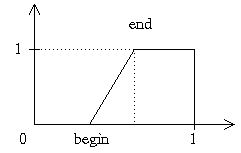
-
GLP_NOISE_END
values : GLfloat in [0,1]
default value : 1.0
affects : glpDrawNoise
After noise function are summed, a chi function is applied.
It maps [0,GLP_NOISE_BEGIN] to 0, [GLP_NOISE_BEGIN,GLP_NOISE_END]
to [0,1] and [GLP_NOISE_END,1] to 1.
GLP_NOISE_BEGIN<GLP_NOISE_END is invalid.
-
GLP_NOISE_SIZE
values : GLunit and a power of 2
default value : 16
affects : glpDrawNoise
The pseudo periodic function used to draw noise is a completly random
3D texture magnified with OpenGL linear filtering.
This parameter controls the size of the random texture (16x16x16 by
default), it must be a power of 2.
Higher values may make the noise a little less periodic.
-
GLP_FUN_MODE
values : GLP_MODE_RAMP,GLP_MODE_TRIANGULAR,GLP_MODE_SINUSOIDAL
default value : GLP_MODE_RAMP
affects : glpDrawPattern
Patterns compute at each pixel of the framebuffer a function r,g,b of
it's coordinates x,y,z in the scene and then computes a pattern function
of these r,g,b.
This parameter controls how x,y,z coordinates are transformed into
three values in [0,GLP_FUN_AMP] before
the pattern function is applied.
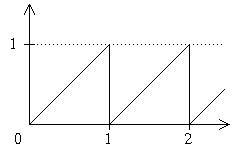
|
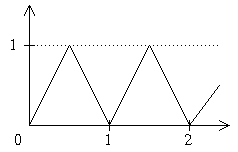
|
|
|
GLP_MODE_RAMP
|
GLP_MODE_TRIANGULAR
|
GLP_MODE_SINUSOIDAL
|
-
GLP_FUN_AMP
values : GLfloat in [0,1]
default value : 0.5
affects : glpDrawPattern
Ths controls the amplitude of the function used to map x,y,z into r,g,b
before applying the pattern function.
It is usefull to have GLP_FUN_AMP<1.0 if the r,g,b calculated
from x,y,z have to be blent with a previous image (for example a noise
function) before the pattern function because all calculus are clamped
to [0,1].
-
GLP_FUN_SIZE
values : GLunit and a power of 2
default value : 256
affects : glpDrawPattern
x,y,z pixel coordinates of each pixel in the framebuffer is transformed
in r,g,b values in [0,GLP_FUN_AMP]
(before the pattern's function is applied) using texture mapping.
This parameters controls the size of the textures, ie the sampling
of the function mapping x,y,z to r,g,b.
Higher values gives better results but it is limited by the amount
of texture memory.