![[Screenshot]](pict/title-to7.png)
[ Main page ]
Thomson TO7 (French, Nov 1982)
Driver name: to7
First computer commercialized by the French company Thomson.
![[Screenshot]](pict/title-to7.png)
You really need a cartridge, as the TO7 is almost unusable without it. They have a .m7 or .rom suffix and are loaded with the -cart option.
A few software were distributed on cartridge. The most important one is the BASIC language that also serves as an OS and loader for many BASIC and binary software.
From one to three options are available on the startup menu. If you have only one, it means there is no cartridge present. The last option always allows tuning the lightpen. It is quite useless (even on the real computer). The first option shows the cartridge name and allows starting it. If the cartridge software is able to read cassettes or floppies, there is an extra middle option that will automatically load the first cassette file or some specific floppy file (e.g., with the BASIC 1.0 software, it is equivalent to RUN"" on a cassette and RUN"AUTO.BAT" on a floppy).
![[TO7 menu]](pict/menu-to7.png)
Click with the lightpen or use keys 1 to 3 to select an option.
Most games were distributed on cassettes which are loaded from the BASIC 1.0 cartridge.
Thus, to get foo.k7 working, you need to use the both options -cart basic.m7 -cass foo.k7. Type 1 in the menu to get the BASIC prompt. Two cases may now arise:
Using the wrong command will result in a BASIC error, so you should really try both (do not forget to rewind between two retries).
Also, if you have the BASIC DOS loaded (see below), you must now type respectively RUN"CASS:" and LOADM"CASS:",,R because the default device will be the floppy drive 0 instead of the cassette reader. Then, be patient. TO7 tapes are slow: 900 bauds (you can put throttling off).
Two cassette image formats are recognized: .k7 and .wav. The .wav format is simply the raw sound signal. .k7 have been preprocessed and decoded into the sequence of bytes the BIOS routines will output.
Cassettes are always saved in the .wav format. Do not forget to put the cassette reader into record mode using MESS's in-game menu.
First, you must make sure the correct floppy controller is emulated. Using MESS's in-game configuration menu, you can select between four alternate controllers. The CD 90-351 controller is the most versatile: it accepts 5"1/4, 3"1/2 floppies (.sap or .fd suffix, 80 to 320 KB), as well as the 2"8 so-called QuickDisk (.qd suffix, 50 KB). The CD 90-640 controller only accepts double or single density 5"1/4 floppies, the CD 90-015 controller only accepts single density 5"1/4 floppies, while the CQ 90-028 only accepts 2"8 floppies.
Up to four floppy drives are emulated. They are named -flop0 to -flop3. The BASIC 1.0 cartridge is not able to exploit floppies by itself; you need a BASIC DOS extension in the form of a boot disk. Put the boot disk in the first drive -flop0 as well as the BASIC 1.0 cartridge, and press 1. You should now be able to DIR, LOAD, SAVE. Use DIR"1:", DIR"2:" and DIR"3:" to access to floppies in drives -flop1, -flop2 and -flop3.
New floppies must be formatted using the DSKINI0 (for -flop0) to DSKINI3 commands (for -flop3) before being usable.
Two-sided drives are actually seen as two different drives. A two-sided disk must thus be split into two image files put into different slots (-flop0 and -flop1 for the first two-sided drive, -flop2 and -flop3 for the second two-sided drive).
Other, non-BASIC cartridges either include their own DOS (e.g., Colorpaint) or require a specific DOS boot disk (e.g., Logo, Forth).
Here is the visual layout of the keyboard:
STOP 1! 2" 3# 4$ 5% 6& 7' 8( 9) 0 -= +; ACC UP DOWN
CTRL A Z E R T Y U I O P /? *: LEFT RIGHT
RAZ Q S D F G H J K L M ENTER TOP
SHIFT W X C V B N ,< .> @^ SHIFT INS DEL
SPACE
|
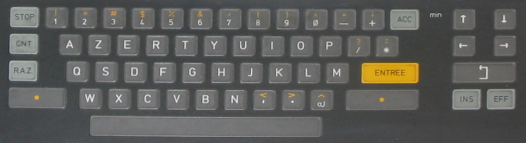
Unshifted keys appear on the left, and shifted appear on the right.
Caps-lock is SHIFT+SPACE.
Accents are typeset with the ACC key, followed by A (grave), B (acute), C (hat), H (trema), or c (cedilla), then the key to accent.
The main pointing device is the lightpen.
A cross indicates its position (added by MESS because the TO7 does not generally provide any visual feedback). Move the cross and click with the mouse button.
The lightpen horizontal resolution is only 8-pixels.
A printer port is emulated. Use the -prin option to tell MESS where to put its output.
The TO7 was quite expensive. Especially given that no BASIC cartridge was included and most peripherals (paddles, printers, floppy drives) required costly extensions.
The video system offers a 320x200 active windows with 8 fixed colors, but with peculiar constraints to save RAM space. Each line is split into 40 spans of 8-pixels and each span can only have two different colors (among 8). This allows representing 8 pixels with 14 bits (two 3-bit palette entries, and 8 1-bit pixel entries) instead of 24 bits.
The TO7 was quickly replaced (in 1984) by its successor, the TO7/70 (more RAM, more colors). See the to770 driver. Not many TO7 software are available. Most were designed for the TO7/70 and do not work on the TO7.
Many TO7 were actually distributed with the T9000 ROM and have a T9000 startup menu.
This MESS driver was written by Antoine Miné.
Return to the 8-bit Thomson MESS driver page.