![[Screenshot]](pict/title-to8.png)
[ Main page ]
Thomson TO8 (French, Sep 1986?)
Driver name: to8
Successor of the TO7/70 as a home-computer. Note that it is more recent than the TO9.
![[Screenshot]](pict/title-to8.png)
From the startup menu, press SHIFT+1 for the BASIC 512, SHIFT+2 for the legacy BASIC 1.0, SHIFT+3 to set preferences (color palette and switch between lightpen and mouse), SHIFT+5 to get the graphical DOS. SHIFT+4 is a loader for special kinds of floppy software (CHG applications).
An optional cartridge can be inserted with the -cart option. It can be started from the startup menu by pressing SHIFT+0.
The TO8 can run TO7 and TO7/70 cartridges, but not MO5 ones.
They have the same format as the TO7 and TO7/70 ones, and MESS recognizes the same image types (.wav and .k7).
We recall that cassettes are loaded with one of the two following BASIC commands: RUN"" (for BASIC files), or LOADM"",,R (for binary files). Please see the to7 driver for more information.
Thanks to the backward compatibility, you should be able to run most TO7 and TO7/70 software, provided that you load them from the old BASIC 1.0 and not the BASIC 512.
Note that to use cassettes with the BASIC 512, you must use the commands RUN"CASS:" and LOADM"CASS:",,R respectively because the cassette device is no longer the default one.
The TO8 has a versatile internal floppy controller that allows plugging up to four 2"8, 3"1/2 or 5"1/4 drives.
You can also choose to use an external floppy controller instead: pick the controller in MESS's in-game menu and reset the emulated computer. See the to7 driver page for more information on external floppy controllers (these are the same extensions).
MESS emulates all of this in devices -flop0 to -flop3. They accept .sap and .fd images (both can correspond to 160 KB 5"1/4 or 320 KB 3"1/2 floppies) as well as .qd images (50 KB 2"8 floppies). They are fully compatible with the TO7, TO7/70, MO5 and TO9 floppy images. The software they contain may, however, be incompatible. The TO8 can generally run all TO7, TO7/70 and TO9 software, but not software from the MO family (e.g., MO5).
You can exploit floppies from the BASIC 512 using the commands DIR, LOAD, RUN, SAVE and DSKINI0 (DIR"1:", LOAD"1:", ..., DSKINI1 for -flop1, and so on).
Most game floppies are bottable; they are run using the B option in the startup menu.
Some games are not bottable. You must start the regular BASIC 512 (SHIFT+3), then use DIR to see which programs are likely to be loaders, and launch them manually with a RUN"XYZ.BAS" or LOADM"XYZ.BIN",,R command.
A few rare games are actually BASIC 1.0 boot disks, incompatible with the BASIC 512; they are run using the C command in the startup menu.
Finally, the SHIFT+4 option in the startup menu provides a special launcher
for applications with the .CHG suffix (e.g., Multiplan, Paragraphe).
As for all Thomsons, double-sided drives are considered as two one-sided drives (either -flop0 and -flop1, or -flop2 and -flop3). So, two-sided floppies must be split into two images and put into two MESS floppy devices.
Drive number 4 corresponds to a virtual RAM disk that must first be setup using the SHIFT+3 option in the startup menu.
The graphical DOS (SHIFT+5, then select a drive) allows you to DIR, format or copy disks, but not to launch programs.
The keyboard layout is exactly the same as the TO9 one:
F1/F6 F2/F7 F3/F8 F4/F9 F5/F10
#@ *1 é2 "3 '4 (5 _6 è7 !8 ç9 à0 )° -\ =+ ACC UP 7 8 9
STOP A Z E R T Y U I O P ^" $& ENTER LEFT RIGHT 4 5 6
CTRL [{ Q S D F G H J K L M ù% ]} DOWN 1 2 3
CAPS SHIFT W X C V B N ,? ;. :/ >< SHIFT HOME INS DEL 0 . ENT
SPACE
|
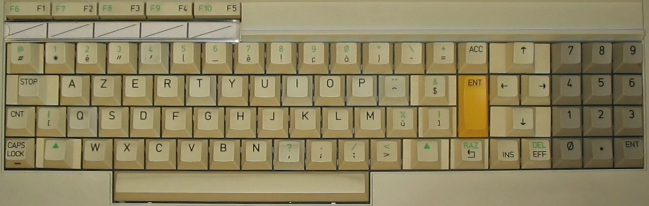
A mouse is emulated.
However, you cannot use both a mouse and a game-pad as they are connected to the same port. Use MESS's in-game configuration to select between the two. The startup menu automatically detects the presence of a mouse. It then disables the lightpen and uses the mouse as the pointer device instead.
You can revert to the lightpen using SHIFT+3 in the startup menu, and then SHIFT+2 (useful when you revert to game-pad in MESS's in-game configuration, or if a mouse was incorrectly detected when you actually moved a game-pad). Also, you can switch between a game-pad and a mouse dynamically, without resetting.
As for the TO9, MESS automatically switches between a fast low-resolution emulation (for 320x200 and 160x200) and a slower high-resolution emulation (required only when in 640x200 mode).
While the TO9 was a high-end semi-professional computer, the TO8 was meant to replace the TO7/70 as a home computer.
It has a more compact Amiga-like look, no separate keyboard, and less extension slots. Also, it has no integrated floppy drive, and less application software in ROM.
Despite this, it is considered much superior to the TO9. It improves on the gate-array technology developed for the TO9 (the TO8 version is so mature that it will be reused unchanged on the TO9+ and MO6). It allows a better and more flexible use of the address space (in particular, video page switching is now available in all video modes). The TO8 has more RAM: 256 KB expandable up to 512 KB. The integrated controller is very versatile (again, a custom Thomson gate-array that will be reused) and allows connecting any Thomson floppy drive (5"1/4, 3"1/2 and 2"8). The BASIC 128 has been replaced with a BASIC 512 that allows accessing the whole memory (but a part can still be devoted to a virtual RAM disk). The two application software included in the TO9 ROM could still be bought on floppies; they have been substantially debugged. The music extension and second generation game ports (allowing 2-button paddles and a mouse) are included.
The TO8 was very popular and became the de-facto gaming computer in the Thomson family.
This MESS driver was written by Antoine Miné.
Return to the 8-bit Thomson MESS driver page.